Easy Read Aloud
Will read the sentence
"Easy Read Aloud" is an application that reads aloud the input text.
The operation method like a music player and the file management like a text editor can now be performed. You can change the speed and pitch of your voice to read aloud, or repeat to read aloud many times. You can also read a foreign language because you can select several languages for the reading voice. It is also good to read aloud the sentence, check the pronunciation of the foreign language, and read the lyrics of the foreign language. It can also be read out in the background, so it's great for listening to long sentences with earphones. Please give it a try.
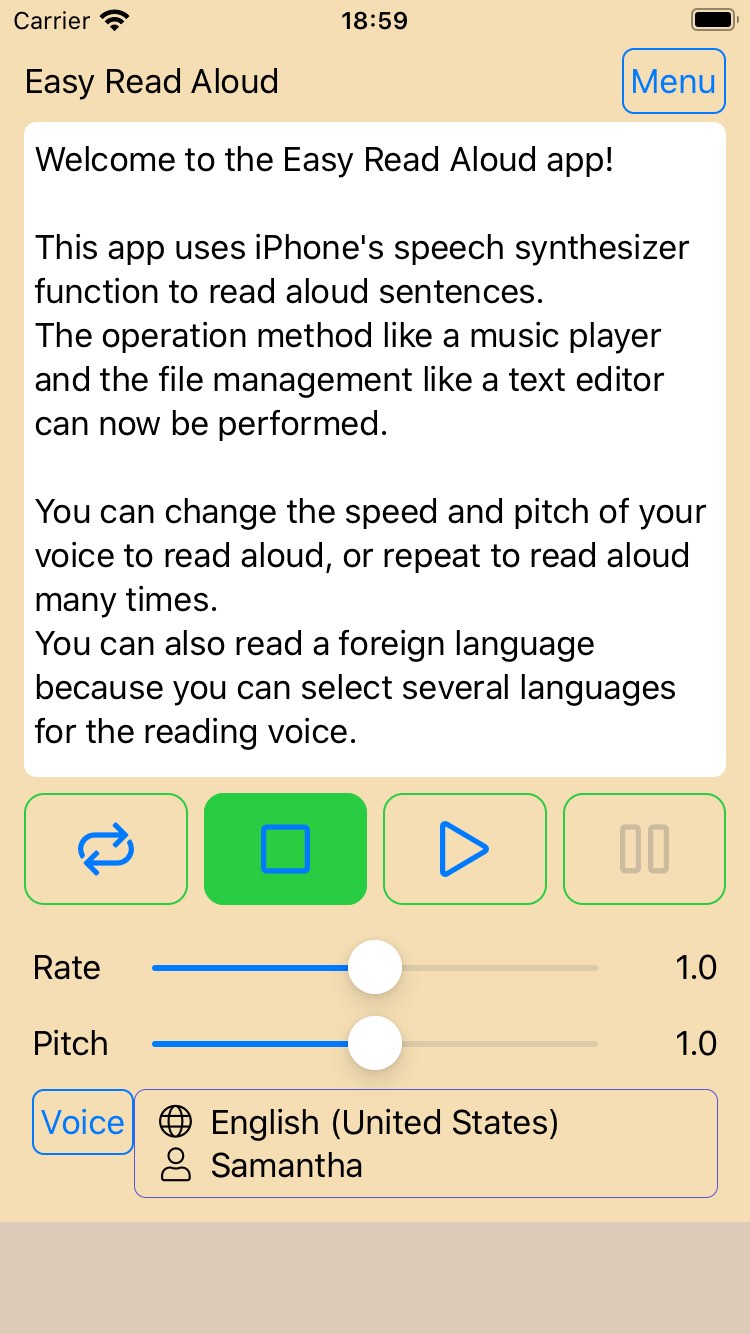
Read Aloud Easily
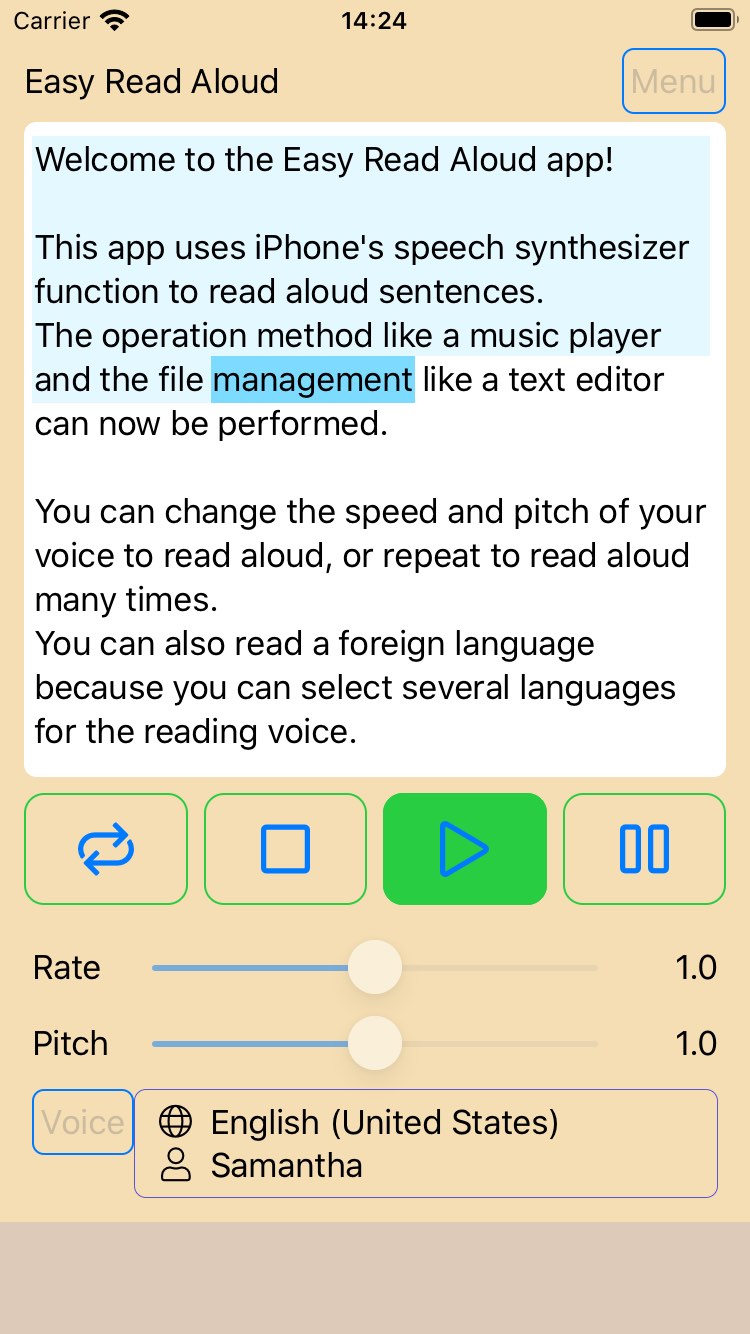
What you can do with this application
Read Aloud
The text you enter will be read aloud. You can read aloud by changing the reading speed and pitch of the voice, or repeat and read aloud many times. It can be read aloud in the background, so it's great for listening to long sentences with earphones.
Voice
There are several languages to choose from for spoken voice. (* Voice can be selected from the voices prepared on the device. * Voice can be managed in various ways by "Accessibility → Spoken content → Voices" of the device Settings app.)
Easy to use
You can read it with a simple operation like a music player. You can repeat it and read it again and again. In addition, the device's notification center, control center, and earphones can be operated with remote control buttons, so it can be used in various situations.
Document management
You can manage files like a text editor. You can save as many sentences as you type. Then, you can open and read the saved text. (* File management can also be done with the Files app on the device.)
Important Notes
There are some important notes.
-
About reading aloud
This application uses the speech synthesizer function of the OS (iOS / iPadOS) of the device (iPhone / iPad / iPod touch) to read the text aloud. Therefore, the voice used for reading is also selected from the built-in devices.
* Since it is a function of iOS / iPadOS, I cannot respond to requests for reading aloud, voice-related support. -
Adding voice
Voices can be managed in the device Settings app, and it seems that you can add some new voices.
* Since it is a function of iOS / iPad OS, I cannot respond to requests for reading aloud, voice-related support.- Voices can be managed by "Accessibility-> Spoken content-> Voices" or "General-> Accessibility-> Speech-> Voices" of the device Settings app.
- After adding / removing voices from the settings, it may not be reflected in Easy Read Aloud in some cases unless the device is restarted.
-
Remote control
You can start and pause reading aloud from the earphone remote control, control center, and notification center. These operations can be performed after starting the Easy Read Aloud app and reading aloud once. After that, when you play back with an app that can perform these operations, such as the music app, the remote control operation will work for the last played app.
Others
-
Privacy policy
-
Support
After purchasing the application, I think whether you can share information with other people as long as you write your opinion in the review on the Apple's "App Store" application page. Support will be trial and error, but please forgive me.
Contact information
E-mail: mail@application-hiroito.squares.net
